The Windows 10 operating system (desktop) is taking another step forward in the ongoing process of refining carried out from the house of Redmond with the release of build 14267 entered in recent hours in the fast ring. A release that is not limited to make the structural changes "under the body" but introduces refinements and new features that are immediately perceptible end user side.
It starts from its new interface personal digital assistant Cortana is now present the icon in the upper right that lets you quickly start the function for the recognition of the music tracks.
Three news for the Microsoft Edge browser. One concerns the improvements to the management of the bookmarks bar: you can now choose to display only the favicons and create a new folder. Both options are easily selected via the context menu called up by clicking the right mouse button on the bar.
You, too, can now choose to automatically delete the browsing cache as a result of the closing of the browser. The option requires activation via the browser settings menu. Also improved download management with the inclusion of a dialog box that lets you select the location where you will store the downloaded content (even in this case the option can be used at your own risk intervening in the boowser settings) .
The new build of Windows Insider Preview 10 introduces some welcome changes to the app Messages + Skype, changes that begin to more convincingly bridge the gap in terms of features with separate Skype client. Specifically, you can now attach photos to a Skype message, even taking advantage of the camera in your device, and location information.
Rounding out the picture of the novelties the inevitable series of fixes, including:
The "Reset your PC" now it works properly
After logging no longer appears the error message WSClient.dll
The front camera should return to function properly in PCs equipped with Intel Real Sense camera. Login with Windows Hello should be possible again
And 'Fixed a problem with the incorrect indication of the volume of the system storage capacity (hard disk or solid state drive where Windows is installed).
As usual, it is a test build, you should be aware of known bugs before downloading and installing. Microsoft will only highlights one concerning the possibility of losing network connectivity when using Hyper-V and you upgrade to the new build with more than one vswitch or more virtual network adapters. To work around the problem, simply remove all the virtual network adapters connected to the vswitch, vswitch delete and recreate it, then reconnect the virtual NIC to the new vswitch.
Upgrade to build 14627 can be carried out via Windows Update, recalling that this build was distributed exclusively in the fast ring. One of the three distribution circuits of the update which include, in addition, the Slow Ring and the recent Preview Release (see. Previous news).
It starts from its new interface personal digital assistant Cortana is now present the icon in the upper right that lets you quickly start the function for the recognition of the music tracks.
Three news for the Microsoft Edge browser. One concerns the improvements to the management of the bookmarks bar: you can now choose to display only the favicons and create a new folder. Both options are easily selected via the context menu called up by clicking the right mouse button on the bar.
You, too, can now choose to automatically delete the browsing cache as a result of the closing of the browser. The option requires activation via the browser settings menu. Also improved download management with the inclusion of a dialog box that lets you select the location where you will store the downloaded content (even in this case the option can be used at your own risk intervening in the boowser settings) .
The new build of Windows Insider Preview 10 introduces some welcome changes to the app Messages + Skype, changes that begin to more convincingly bridge the gap in terms of features with separate Skype client. Specifically, you can now attach photos to a Skype message, even taking advantage of the camera in your device, and location information.
Rounding out the picture of the novelties the inevitable series of fixes, including:
The "Reset your PC" now it works properly
After logging no longer appears the error message WSClient.dll
The front camera should return to function properly in PCs equipped with Intel Real Sense camera. Login with Windows Hello should be possible again
And 'Fixed a problem with the incorrect indication of the volume of the system storage capacity (hard disk or solid state drive where Windows is installed).
As usual, it is a test build, you should be aware of known bugs before downloading and installing. Microsoft will only highlights one concerning the possibility of losing network connectivity when using Hyper-V and you upgrade to the new build with more than one vswitch or more virtual network adapters. To work around the problem, simply remove all the virtual network adapters connected to the vswitch, vswitch delete and recreate it, then reconnect the virtual NIC to the new vswitch.
Upgrade to build 14627 can be carried out via Windows Update, recalling that this build was distributed exclusively in the fast ring. One of the three distribution circuits of the update which include, in addition, the Slow Ring and the recent Preview Release (see. Previous news).
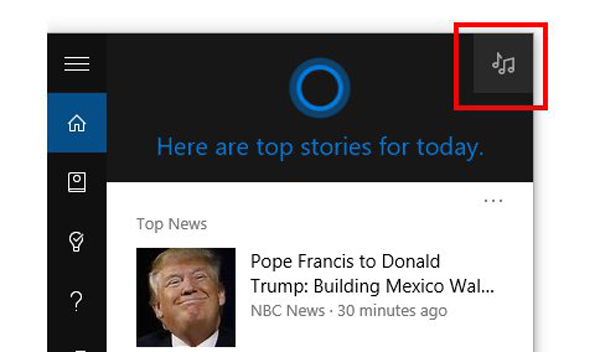
Comments
Post a Comment