Few, if any, saw coming the Chromebook’s utter dominance of the K-8 category. In hindsight, it’s easy to see why the systems have been such a success story, of course: low prices, coupled with ease of wide-scale deployment and lockdown make them a perfect fit for the classroom. Fifteen million Chromebooks were sold in 2018 alone, with schools serving as the major catalyst.
But manufacturers are looking beyond the classroom for the future of the category. Google’s facing increased competition from super-cheap PCs supported by Microsoft, and those schools that have purchased systems aren’t due for refreshes. It’s no surprise, then, that average Chromebook prices are expected to rise across the board as more companies target mainstream use.
Selling Chromebooks outside of the classroom, on the other hand, has been a bit of a tougher life. After all, finding a powerful, reasonably priced PC isn’t hard in 2019. That’s part of what made the original Pixelbook such an oddity. The $999 price point qualified the device as a premium laptop. And while ChromeOS has certainly made some major leaps in the last several years, it has never been entirely clear who the product is for.

The same goes for the Pixel Slate. Both were nice enough pieces of hardware designed to communicate that there is a place for ChromeOS in the premium category. I don’t know that Google ever anticipated selling a lot of the things, so much as drawing a line in the sand — a kind of reference design mentality that gave birth to the Pixel line.
Google’s recent hardware event was, perhaps, something of a referendum on the play. The original Pixelbook, while not discontinued, has yet to get a refresh two years after launch. Heck, even the troubled Pixel Buds got a reprieve as the company previewed their successor. The Pixelbook, on the other hand, got the Go.
The new device isn’t a Pixelbook replacement — at the very least, Google’s looking to sell through its back stock, with some deep discounts earlier this year. Rather, the device seems to be more a tacit admission that the company was shooting a bit too high the first two times around.
With a $649 starting price, the Go is certainly more in line with what people are expecting from the category. Of course, I’ll admit that I got some pushback when I used the word “budget” to refer to the contrast between the Go and its predecessor. Certainly the standards for what qualifies as budget differ a great deal between the Chromebook category and the rest of the industry. As much as Google wants to push back against the notion, price has always been a key factor in adoption.
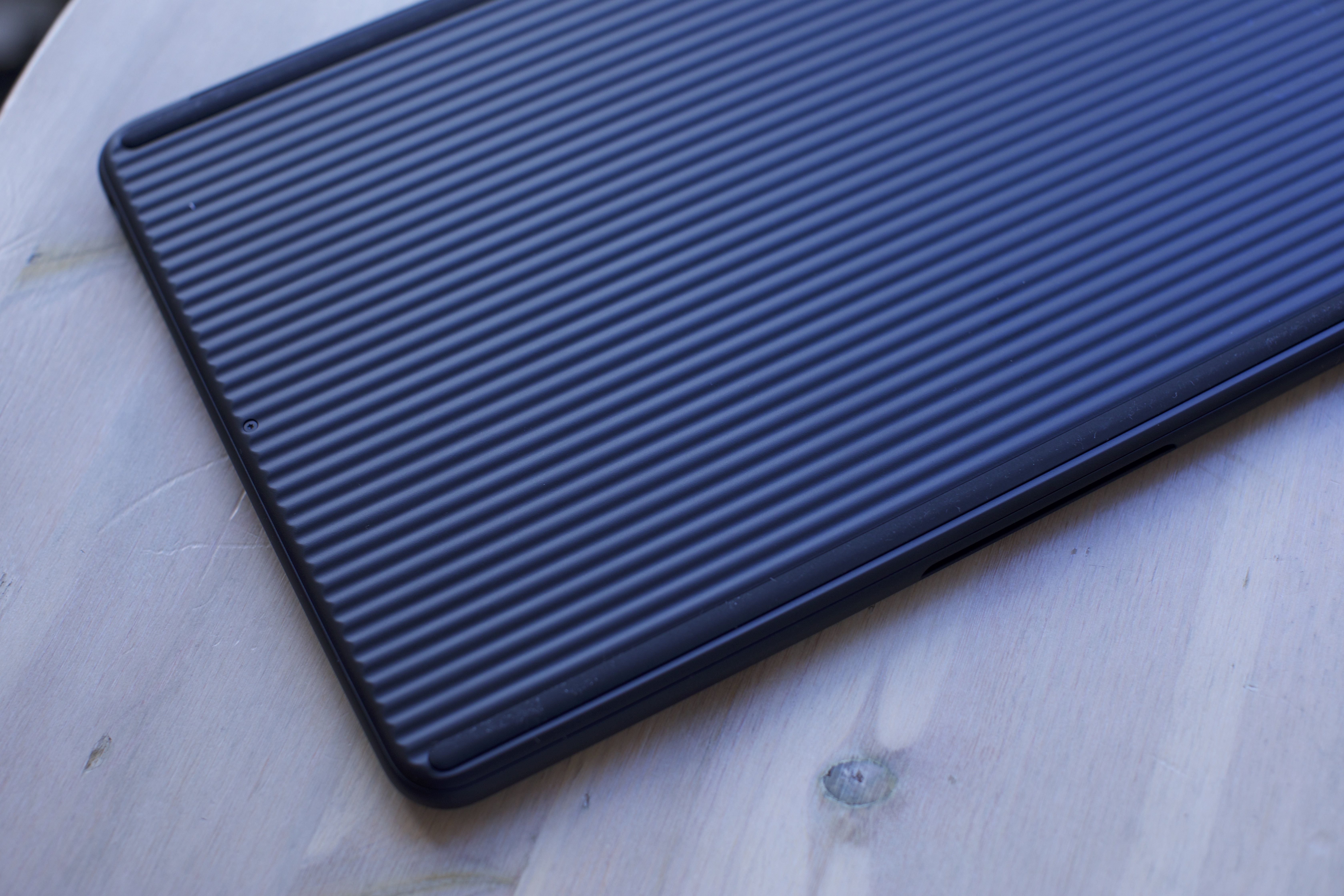
With devices routinely priced less than $200, the Pixelbook Go is actually toward the high end of the spectrum. Click through the listing and you’ll discover that prices go up quite a bit from there. In fact, you can currently spec the device up to $1,399 on Google’s site, which crosses over well into the premium category for most users. It’s honestly a pretty far cry from the company’s mobile strategy, where pricing continues to be a key distinguisher from competing flagship manufacturers like Samsung and Apple.
All told, the Pixelbook Go is a more compelling proposition than the original Pixelbook, based on price alone. But there’s nothing about the device that signals a company that is confident of what it wants to do in the category. At most, the Go is Google’s way of demonstrating confidence that there exists a future for such mid-tier devices, as companies like Acer attempt to look toward a life beyond the classroom.

The places where Google cut corners are almost immediately apparent. The device lacks the premium feel of the original product. Say what you will about the original Pixelbook, but it was a nice-looking device. At first glance, at least, the Go doesn’t distinguish itself much from other Chromebooks. The lovely glass and aluminum is gone, and in its place is a matte magnesium alloy that lends it a more plasticky finish.
The laptop comes in two Googley-named colors: Just Black and Not Pink. Google sent me the former, which is, well, just black. Honestly, it could have benefited from a touch of color beyond the small, white “G” on the tip of the lid. The salmony Not Pink pops a bit more. Honestly, Google should have gone full old-school iBook and offered up a bunch of different colors.
The device is portable, certainly. It’s a bit lighter than the original at 2.3 pounds to its 2.4 pounds. It’s a hair or two thicker, however, at 13.4mm to its 10.3. Carrying it around in my backpack for a few days certainly didn’t make my back miss my 15-inch MacBook Pro. The ridged bottom is a nice touch, too. It’s really easy to carry it with one hand.

Beyond aesthetics, the lower price means cutting some other corners. The biggest difference is the lack of a 360 hinge. Turns out those are pretty expensive — and one of the primary things that drove up the price in the original Pixelbook. For my own uses, it’s honestly not a huge loss. Testing the original Pixelbook, I didn’t find too many instances that required something other than a standard laptop setup.
Those looking to purchase the device for creative applications may miss it, however, along with the loss of pen input. A smaller loss is the lack of the edge to edge track pad — turns out those are relatively expensive to manufacturer, as well. The keyboard has grown on me. It’s certainly quiet, as advertised. The keys are on the soft side, especially coming from over on the MacBook side of things, but they offer a nice bit of travel for a laptop.
The screen is actually larger than on the original Pixelbook, jumping a full inch up to 13.3. That said, total resolution is down by default, at 1920×1080 (166 ppi) versus 2400×1600 (235 ppi). You can still upgrade to a 4K screen, for a price — $1,399, specifically. Again, one wonders precisely who that specific price point is for.
The Go retains the two USB-C port setup. That was one of the bigger critiques with the original system, but Google’s not standing down on this one. Perhaps I’m not the target demographic here, but four ports seems like a pretty good compromise, especially for those who like to dock their systems at work for external monitors and the like.

The processor has been upgraded from a 7th-gen to 8th-gen Intel (as you’d hope after two years), though the base level system starts at an m3, rather than i5. There are, however i5 and i7 options. As in everything, an upgrade. RAM is the same, at either 8 or 16GB, while storage has been shrunk down at the base level, starting at a paltry 64GB instead of 128. Given how much you rely on cloud storage, that may be moot.
ChromeOS is still limited. I’m looking forward to a day when I don’t have to stipulate that with every review, but this ain’t it, chief. It makes sense in an educational setting, but the transition from Windows or MacOS will continue to be rocky for many. The addition of Google Play opens up the app considerably, but a fraction of apps are built with a non-mobile form factor in mind.
Some apps, meanwhile, just aren’t here. I’ve been considering bringing the device with me on an upcoming trip to China. The security and stated 12-hour battery life are big wins for that trip, but I’m not sure how to replace Audacity for the podcast editing I usually do on the plane. I am, however, open to any suggestions you might have.

Like the original Pixelbook, the Go seems to be a device in search of meaning. The $300 price drop is a step in the right direction, but Google’s competing with far cheaper offerings from third parties. I’m still struggling with reasons to recommend a Chromebook outside of the classroom, when there are so many affordable Windows options out there. Perhaps as a secondary, travel device. But even so, how many people need that specific use case?
The Go is clearly Google’s attempt to lead the way for manufacturers looking to explore Chromebook life outside the classroom. It has some nice hardware perks, but it’s not the revolution or revelation ChromeOS needs.
from TechCrunch https://ift.tt/2JlWlKu
via IFTTT

No comments:
Post a Comment