Car Crash Detection is a key part of the Pixel experience, and Google is now updating the Personal Safety app with the ability to automatically record video when you invoke an Emergency SOS. The UI has also been refreshed with Material You.
Update 10/14: Version 2021.09.16 is more widely rolling out — via the Play Store — this Emergency SOS upgrade, as well as Material You and Dynamic Color modernizations. These features are ripe for inclusion in the next Pixel Feature Drop.
Original 9/29: Besides being able to show medical information on the lockscreen and Crisis alerts, Personal Safety offers an “Emergency SOS” capability. When enabled, pressing the power button five (or more) times will play a loud alarm sound and call 911.
Version 2021.08.27.398269048 is now rolling out with more “Emergency actions” available. Calling emergency services (or an alternate number) can now be disabled, while there’s also:
- Share info with emergency contacts
- Record emergency video
The latter option will have your phone start recording for up to 45 minutes. It will continue to do so until you stop it, with users able to use their phones while video is being captured. Meanwhile, if a cellular connection is available, the clip will be automatically backed up to your Google Account and the Personal Safety app.
Image Credit: 9to5GoogleThere’s an “Auto share” capability to send a link of what was recorded to your preset emergency contacts, though this can be disabled by you before that happens. Meanwhile, clips can be viewed from Settings > Safety & emergency > Emergency SOS > Record emergency video > Your videos.
Google says the average video size is about 10MB per minute with quality compressed to save space, while telling you to “Record Responsibly.”
This feature is designed to record emergency situations to improve your personal safety. Please carefully consider your responsibilities before recording and sharing your videos.
The update to the Pixel’s Personal Safety app with the ability to record emergency video is not yet widely available. There are also Material You tweaks in version 2021.08.27.398269048, mainly dropping the pitch black background for Dynamic Color.
Source:9to5Google
from TechCrunch https://ift.tt/3aFjRiH
via IFTTT
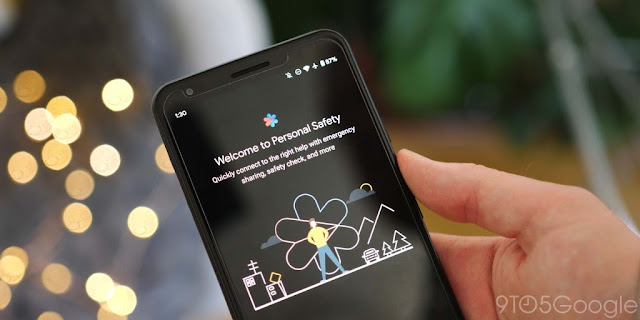
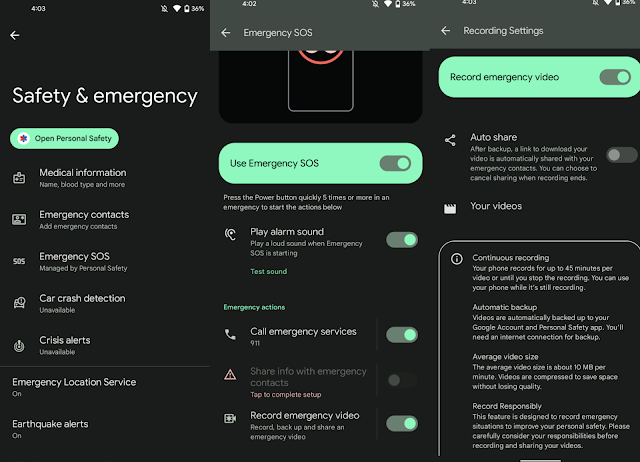
Comments
Post a Comment