Uber has officially launched its 911 in-app calling feature, after first announcing it in April. As you can see below, riders can tap the safety icon at the bottom right corner of the app to call 911. Once on the line with the 911 dispatcher, you can easily communicate your location, since Uber clearly shows it in the app. In seven test markets, Uber is integrating with Rapid SOS to enable automatic location sharing with 911 dispatchers. Clicking on the safety icon also brings up an option to share trip details with trusted contacts.
 Uber is testing the automatic location sharing with 911 dispatchers in seven cities: Denver, Colo., Charleston, S.C., Nashville, Chattanooga and Tri-Cities, Tenn., Naples, Fla. and Louisville, Ky. In terms of determining which cities to deploy automatic location sharing, Uber Director of Product Management Sachin Kansal told TechCrunch said it came down to “readiness of cities” and “how fast some of them were able to move in terms of training agents and testing functionality.”
Uber is testing the automatic location sharing with 911 dispatchers in seven cities: Denver, Colo., Charleston, S.C., Nashville, Chattanooga and Tri-Cities, Tenn., Naples, Fla. and Louisville, Ky. In terms of determining which cities to deploy automatic location sharing, Uber Director of Product Management Sachin Kansal told TechCrunch said it came down to “readiness of cities” and “how fast some of them were able to move in terms of training agents and testing functionality.”
Already, Uber is in discussion with several other cities to launch the feature, Kansal said. He added that the goal is to make it available everywhere.
As Uber started developing the 911 assistance feature, Kansal said, the team was looking for helpful ways to contribute. From the company’s research, Uber “found out that accurate location fo the caller is one of the biggest problems. Whenever you call 911, the first question is often, ‘What is your location?'”
Depending on what the situation is, it may not make sense to use the Uber app to call 911. In another case, if you already have the Uber app open, then maybe that would be the fastest way to get emergency help.
“At the end of the day, when a user is in an emergency, we want them to use whatever will be the fastest mechanism for them in that moment in time,” Kansal said. “If they’re already in a phone dialer, call 911 from there.”
He added, Uber’s approach is that if someone happens to be in the Uber app, the company wants to make it “extremely easy for them to dial, as well as to receive information at their fingertips.”
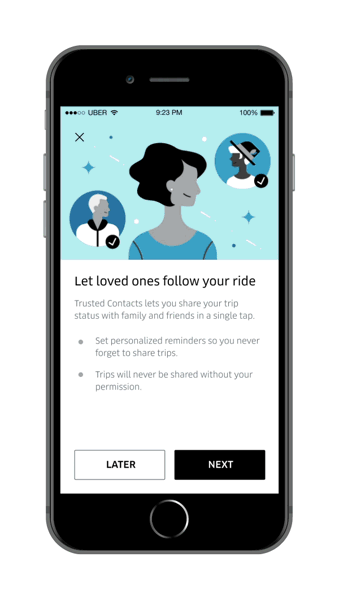 Given that some situations may entail a problematic driver, Uber drivers do not get notified when a rider seeks 911 assistance. But it’s worth noting the driver would obviously hear the passenger on the phone.
Given that some situations may entail a problematic driver, Uber drivers do not get notified when a rider seeks 911 assistance. But it’s worth noting the driver would obviously hear the passenger on the phone.
“Most of the scenarios that we see happening in an Uber are generally related to road accidents,” Kansal said.
However, Uber will only know the nature of the call if a rider explicitly lets the company know. Uber will know you dialed 911 through the app, but it won’t know what you said on the call. Afterward, Kansal said, Uber will send the rider a message to see if everything is ok and if there’s anything the company can do to help.
The feature will be available to all riders in the U.S. This summer, Uber plans to launch similar functionality for drivers in the U.S. and riders in international markets. Specifically, Uber plans to add the safety center icon, as well as the ability to call a local emergency number in international markets. In terms of automatic location sharing, there’s “nothing to announce,” he said.
from TechCrunch https://ift.tt/2GZM8PM
via IFTTT
Comments
Post a Comment