At F-8 today, Facebook is unveiling a major redesign for its desktop app — the first big update it’s made since 2014 — and a refresh of its mobile apps as it begins to bring its many functions, features and apps under a more unified umbrella. And along with that, Workplace, its enterprise version, is also getting a renovation. Aimed at increasing access to different features like Groups, Chats and Notifications, the update brings their functionality closer together, and on top of that introduces more of Facebooks’s famous algorithm, to suggest people and groups tailored to you.
“We’ve redesigned the experiences so that the code bases remain the same,” Karandeep Anand, the head of Workplace, said of the new updates and how they relate to Facebook.
Workplace announced in February that it now has 2 million paying users, along with “millions” more using the free or Workplace for Good versions, and now the name of the game for the company is engagement.
Getting more people to use Workplace more regularly as part of their daily work life increases the likelihood that companies will continue using (and paying for) it — and crucially not jumping to a competitor. As Slack approaches its IPO and prepares itself for more public scrutiny, and Microsoft continues to double down on new features, that strategy is perhaps more important than ever.
To that end, the company today showed off a new desktop version of Workplace that gives it parity with the mobile app and Facebook’s updated consumer desktop experience.
We’re running a series of screenshots here of how the new pages on desktop look, and the second set of images are screenshots of the “old” Workplace, so that you can see how it was cleaned up.
[gallery ids="1819673,1819675,1819676,1819677,1819678,1819680,1819681,1819683,1819684"]
And here are some shots of the older version:
[gallery ids="1819753,1819752,1819751"]
On the UI side, the new design notably brings two key Workplace features — Groups and contacts for Chats — out of the right-rail graveyard, where many users are believed to have stopped looking years ago to ignore ads — and into the left column, which used to provide a menu of tools and further information about your organization. The idea is that, by putting them on the left, it will make it more likely for people to turn to these lists and engage with them more.
“We’re making usage significantly more tighter and coupled between posts and Groups,” said Anand. “The idea is to bring messaging into the same room as wider conversations.”
Notifications, meanwhile, is getting its own “inbox”, so to speak. This is a clever turn that essentially expands the list of actions that have happened that are relevant to you, so that you can click on each one and jump to a view of that relevant piece of content, separate from being in the main default page. This is a useful way for people who might be very busy to look quickly through a series of different updates without the distraction of looking at the rest of their Workplace feed.
Distraction is a theme here: another new update is that Workplace now has a “focus” mode in sections like Groups that take away the left navigation column so that you can look specifically at the content you are working on without lots of alerts from other groups, individuals or the company at large. Given the immense amount of distraction that we have these days from notifications, this could be a welcome change for some.
On top of the UI changes, Facebook is giving Workplace a bigger international twist as well. The app is now available in 46 languages, and now Facebook will be offering more auto-translation options to its users to leverage that.
There is also another level of changes taking place that are more under the hood but also interesting: Facebook is introducing more algorithmic features into Workplace, by tapping into your “work graph” to suggest people and groups that you might interact with.
Up to now, there was already some algorithmic tweaking to Workplace: admins could bump certain news items into people’s feeds so that they were seen by more employees; and similarly the newsfeed didn’t run in a chronological order but based on what you interacted with, which groups you were already a part of, and so on, to bring you content that was deemed more relevant.
Now that is being expanded to connections and groups. The aim here is pretty clear: by giving you a more tailored list of people and content, Workplace will hopefully keep your attention for longer. Anand says that it’s important for Facebook and Workplace to continue to keep parity in their codebases, but it’s moves like this one that underscore how Facebook aims to keep the ethos of the two products aligned as well.
from TechCrunch https://tcrn.ch/2GLG2o2
via IFTTT
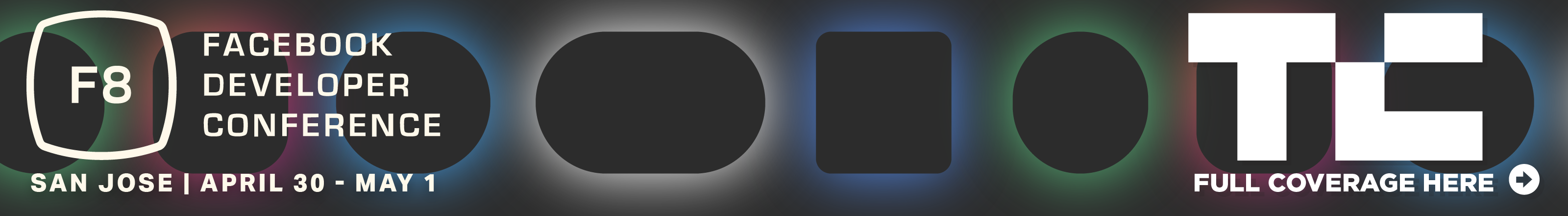
Comments
Post a Comment